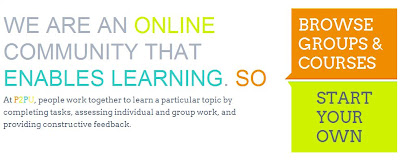Chapter 1: Prison Made of Plastic – The opening chapter starts the book off by addressing some key points when beginning to plan your escape from debt. This includes explaining why it isn't a good idea to borrow money from friends and family, even to pay off high interest debt. “Do you love the businesses you owe money to? Do you enjoy the bills they send you, requesting money? Is that a dynamic you want to add to your relationship with your friend or loved one?”
Chapter 2: Whats Missing? - Happiness does not revolve around financial success. One way to start figuring out what really makes you happy is by starting a happiness journal. Keep a notebook with you and jot down any moments throughout the day where you feel truly happy. After a few weeks, you'll begin to piece together what really matters to you, the first step towards the overall goal of this book. Creating a way for you to live your ideal lifestyle.
Chapter 3: A Visit From the Black Swan – It's surprising how much of an impact building an emergency fund can have on non financial aspects of your life. Having enough savings allows you to be more confident and adventurous in the workplace without the fear of losing your job. This same emergency fund takes all the risk out of any opportunities that may come your way, until you eventually find yourself doing exactly what you want in life.
Chapter 4: The Power of Goals in a Random World – A study by Dr. Gail Mathews compared the goal completion rate of people who write down goals to people who don't. He found that simply writing down your goals leads to an increase of 42% in achieved goals compared to people who don't. This number jumps to 72% when written progress reports are used on a regular basis.
Chapter 5: Running to Stand Still – A common problem people have is running in place. For all the effort you might put in everyday, you aren't making any progress towards the life we really want. You get a second job for your children, but aren't there to spend time with them. You'll work overtime to afford a spacious house, but aren't home to enjoy it. These are all more reasons it's so important to spend on what you really appreciate, skip on the rest to build that emergency fund, and take advantage of that dream opportunity when it comes along.
Chapter 6: With or Without You – Staying involved and creating long lasting relationships is one of the most effective uses of your time. The community you build around yourself will return far more that the amount of effort you put in. The important thing to remember here is that you need to help others as much as you can, and connect people with others who can help them, rather than trying to keep them to yourself.
Chapter 7: Minding the Gap – The gap is just the difference between your income and amount needed for necessities such as housing, transportation, and food. Minding the gap just means that this gap is your key to reaching your core values and goals you've found back in chapter 3. So use it as a path to the things on the top of your happiness list, rather than things that didn't even make the cut.
Chapter 8: Frugality as a Framework – Cheap people focus on retaining as much money for themselves as possible. Frugal people are happy to spend money on something that is inline with their core values, but try to minimize spending on anything else. “Frugality is an exchange: You’re trading the things you don’t value for things that you do value.”
Chapter 9: Cultivating People and Opportunities – Do your friends put down others and feel better about themselves when others fail, or do they encourage others, and improve the people around them. You'll want to minimize negative relationships in your life, and increase the amount of positive ones.
Chapter 10: The New Career Rules – In previous generations, your loyalty stood with the company you worked for. With Today's economic trouble and quick employee turnover, it is much more beneficial to build trust and loyalty with your peers. Participate in forums where you can share ideas and opportunities, advise new co-workers on how to fit in and get ahead, and help your peers to reach their goals. Thanks to your participation, this community will be there for you when you need it most.
Chapter 11: Life Design, Building Something New - “buying an expensive home that pushes what you can afford, constantly striving to keep up with the affluence of others, working a job that you can’t even consider leaving because the pay is just too good.” Use goals to pull yourself out of this broken cycle.
Chapter 12: Managing the Gap – Use your gap to build up a savings that can eventually fund your dream job. These savings should be enough to pay the difference between what you can make following your passion, and your living expenses.
Chapter 13: The Personal, Financial Boundary – Prevent financial mistakes from hurting your personal relationships. If someone you care about owes you money, forgive this debt right now before it can do any more damage, If you want to help a friend by lending them money, make it a one time gift, have no expectation of being paid back. Never borrow from friends or family yourself. These are good tips from keeping that lender-borrower relationship, along with all the negativity that goes with it, out of your personal life.
Chapter 14: Recasting Retirement – Retirement no longer means sitting at home with nothing to do. People nearing retirement age have a lot of experience and skills built up over the years that they can offer. Use your retirement savings as a vehicle to do something that is personally fulfilling, but may not be financially lucrative.
Chapter 15: The New Path to Adulthood – The traditional path to a good career involved excellent grades in high school with loads of AP courses and extra curricular activities. Then a great SAT score to get into a great University leading up to a great job. Today however, the world requires a much wider skill set than can be found in a classroom setting alone.
Chapter 16: The Power of Giving - “You can start by simply encouraging others. Give positive feedback when people contribute to the community. Speak up when a positive voice is really needed. Act energetic and enthusiastic about the things you care about. Your positive attitude can spur others on to actions beyond what you could ever provide to the community, and that is a truly powerful gift, indeed.”
Chapter 17: Holding You Back – Stop making grand pronouncements about all the great things you are going to accomplish, only to find yourself overwhelmed and defeated before you even start. Instead, focus on small behaviors you can change today. Chain together enough days of doing this and it becomes normal. You'll have accomplished your goal piece by piece without all the grand fuss and hoopla.
Chapter 18: Original of the Species - “Money is nothing more than a tool with which you can create the life you truly want.” The hard part is identifying what you truly want, and making the change to get there. You won't get different results from repeating the same experiment, and you can't get any closer to your dream life if you're too scared to to make a change.
Chapter 19: 11 O'Clock Tick Tock – Review: The most important thing about personal finance is knowing yourself, the second most important thing is setting concrete goals, the world is a random place, the most valuable thing in the world is time, the more supportive people you have in your life, the better, the fewer unsupportive people in your life, the better, blaming others for your problems is a dead end, improve and educate yourself, karma always comes around, there are very few aspects of your life that can't be changed.